We have recently transitioned to a new online ordering system in Bundle Connect. Bundle Connect will function in a very similar manner to that of Bundle Star which you will have become accustomed too. Bundle Connect will still have similar features but will also mean it will be
The above process is stepped out visually in the below User Guide
We are here to help you through this transition and if you have any questions or concerns there are a number of ways in which we can help. You can email info@supercleanlinen.com.au and we will endeavour to get back to you within 1 business day. Alternatively, you can call Judd Lanyon on 0429 412 986 – Monday – Friday 8:30AM – 4:00PM.
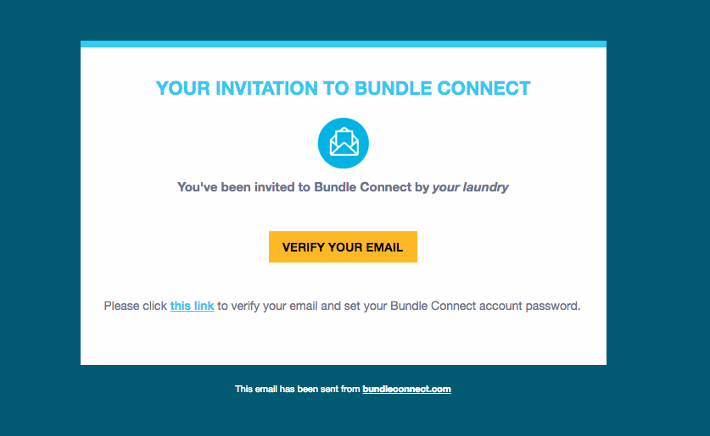
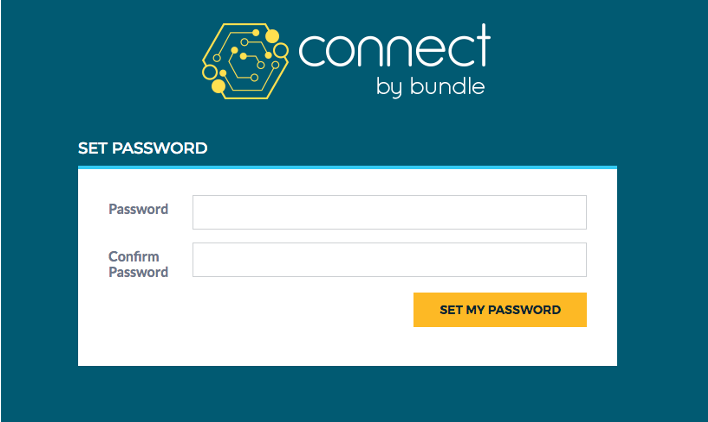
Note: for future visits, your username will be the email you received this invitation from.
The orders section consists of 4 tabs
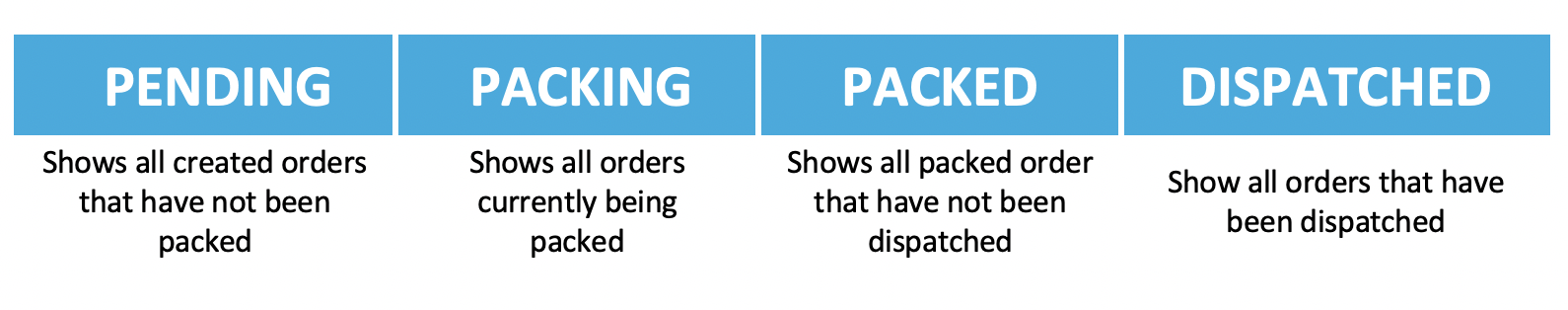
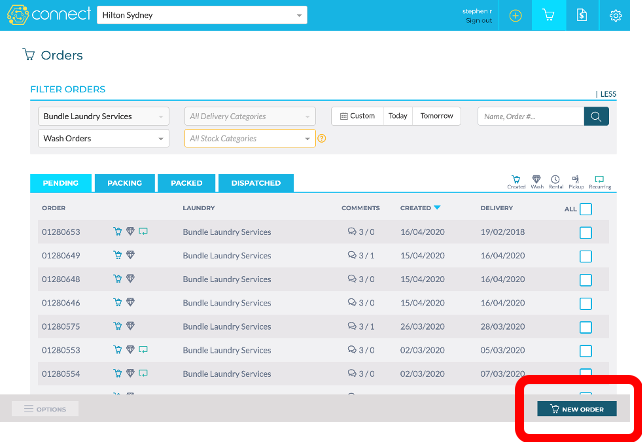
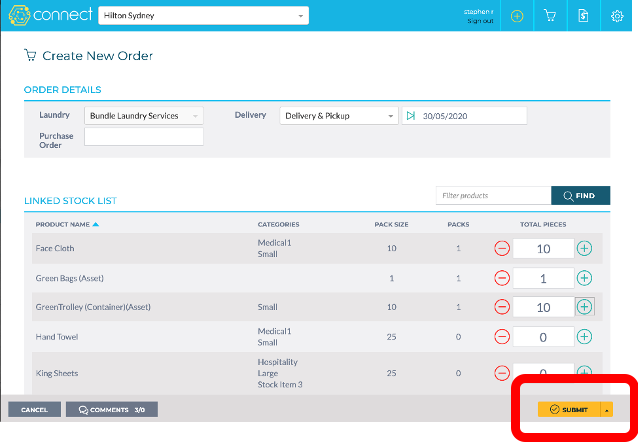
The orders section consists of 2 tabs

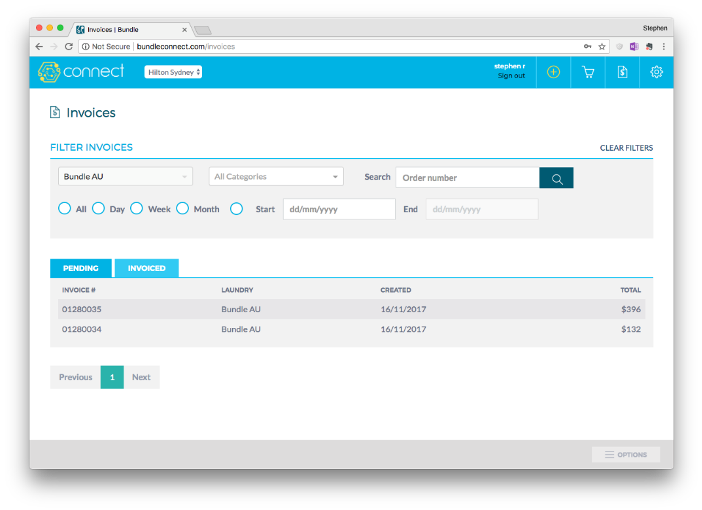
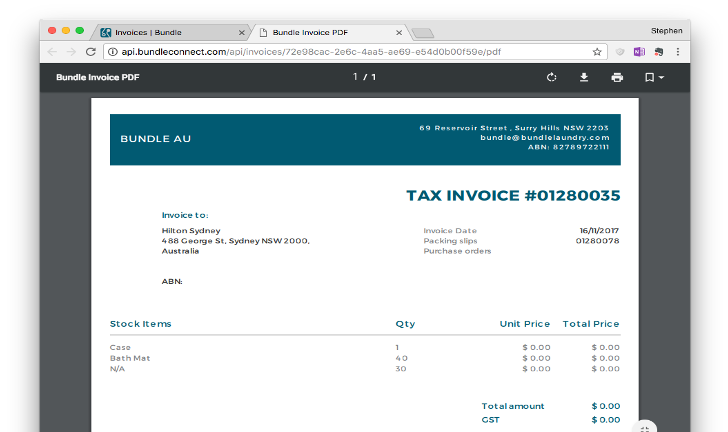
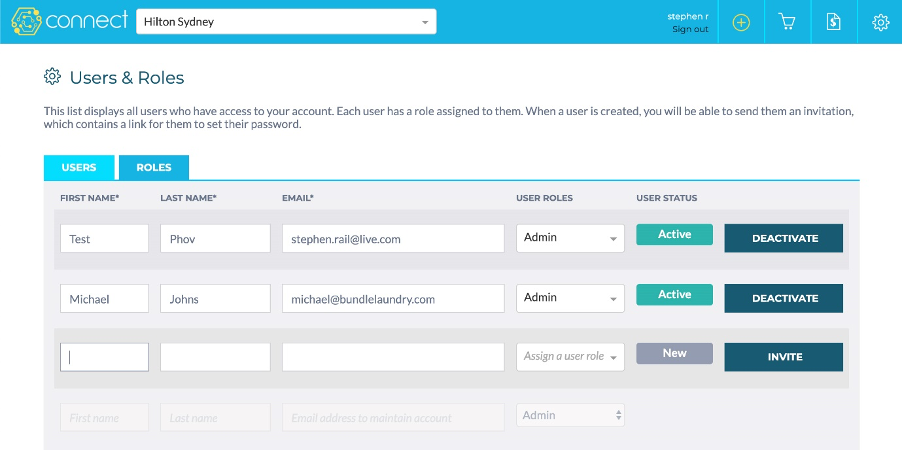
Enter the name and email for the user, then select which role you want them to have before pressing invite.
Again, if you have any questions please feel free to email info@supercleanlinen.com.au and we’ll help you through the process.